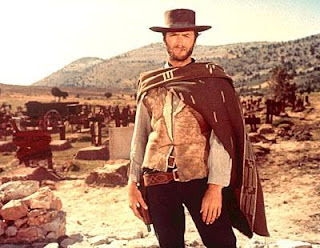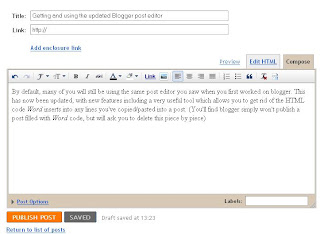On the boom, its strictly 1st come, first served, but no one can book it out twice in a week. You need to see John, preferrably pre-registration, to see if its free and also to book a time with John on the day you want it to run through the set up and use of the boom mic kit.
You can request it a 2nd time in a week, and check with John later in the day if its still free, but anyone else coming at any stage will get priority if you've booked it once that week.
[I trust everyone gets the Basil Brush reference?]
AMBIENT SOUND
Whenever and wherever you are recording there will generally be some ambient sound - background noise generated by the environment you are in - eg computer fans or people walking past in F6; cars, dogs, the wind, leaves rustling outdoors.
For a typical scene you will be cutting together shots taken at different times, even if only a few minutes or even seconds apart. This has consequences...
Say a dog was distantly barking in shot A (
x looks at
y); you cut to shot B (close-up of
y) and back again to A (
x looks at y). This shot-reverse shot sequence is meant to appear as all in real-time, continuous action on screen, but this can be easily undermined if the ambient sound is noticeably different between shots A and B (no dog barking in shot B).
Advanced audio editing is a theoretical solution. More practical is recording an audio track for 30secs or so, whatever would be long enough to cover a continuous section, in the environment your scene is set. If you did discover a problem with the sound, you at least have the option of binning the audio track on your footage, and
OVERDUBBING this ambient noise track. For any dialogue you'd want to record your actors saying their lines, ideally able to see a screen where they can see themselves and so judge the timing.
Lip-synching is a tricky, fiddly business, but your end result is hopefully a more polished piece.
---------------------------------------
 Young Britney is of course rather notorious for her lip-synched 'live' performances, an issue which also came to global prominence with the rather disgraceful decision to replace the young singer at the Beijing Olympics opening ceremony with another considered more photogenic.
Young Britney is of course rather notorious for her lip-synched 'live' performances, an issue which also came to global prominence with the rather disgraceful decision to replace the young singer at the Beijing Olympics opening ceremony with another considered more photogenic.
--------------------------------------
I'm hoping to purchase a portable audio recorder next week with this in mind.
Re-shooting a scene because of scenes is unlikely to be practical; recording sound (if you didn't originally) will not require costumes or getting your actors to some isolated spot, and is a more feasible solution.
------------------------------------------------------------
If you want to link this into the real world of media production you'd do well to consider the spaghetti westerns of Sergio Leone, in some ways a masterpiece of over-dubbing, though not always so well lip-synched.
Leone tended to add sound in entirely separately to the shot footage, an immense challenge which he pulls off with real alacrity. There was some controversy when the by now rather old actors recorded some new dialogue for
a new cut of one of these.
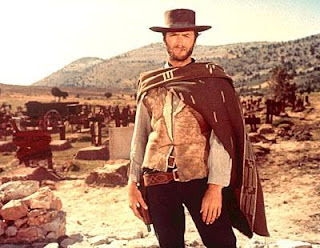
Bad cases of dubbing are a popular item of discussion on the web; try
http://www.youtube.com/watch?v=tFFz-MpRZFk for example, or
http://www.japanator.com/bad-dubbing-the-worst-professional-dub-in-the-world-finnish-digimon-5874.phtml Some 'voiceover artists' have acquired quite a following, eg
Paul Frees.
When the Conservative government insisted that Sinn Fein members could not speak on TV, an outraged media responded by using actors to over-dub the transcript of whatever they said, in some cases using deliberately daft accents to do so to make clear their utter disdain for the policy (which was eventually overturned) [some articles on this:
1 2 3 4 5 This BBC article is a good summary;
wiki on the broadcasting ban]
And I almost resisted the temptation to post this trivia question: which rhythmically global one-hit wonder, featuring Norman Cook (aka Fatboy Slim) had a huge hit with "Dub Be Good To Me"?
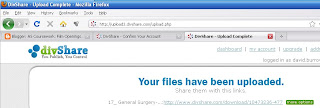 Basically, you need to create an MP3 file, upload this to a site which will give you an embed code- I suggest www.divshare.com - and then copy/paste in the embed code.
Basically, you need to create an MP3 file, upload this to a site which will give you an embed code- I suggest www.divshare.com - and then copy/paste in the embed code.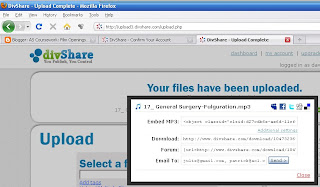 The two screenshots show you how this works; as with Scribd the upload is very simple; you now click on more options and you'll see the box in the 2nd screen shot appear - now just copy the embed code.
The two screenshots show you how this works; as with Scribd the upload is very simple; you now click on more options and you'll see the box in the 2nd screen shot appear - now just copy the embed code.