By default, many of you will still be using the same post editor you saw when you first worked on blogger. This has now been updated, with new features including a very useful tool which allows you to get rid of the HTML code
Word inserts into any lines you've copied/pasted into a post. (You'll find blogger simply won't publish a post filled with
Word code, but will ask you to delete this piece by piece)
Follow these three steps...
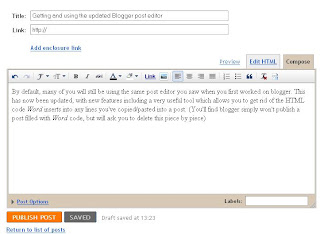
STEP ONE: CLICK SETTINGS
STEP TWO: SCROLL DOWN, AND CHECK 'Updated Editor'
STEP THREE: ENJOY USING THE UPDATED EDITOR, WHICH LOOKS LIKE THIS...
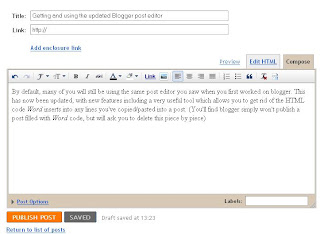 STEP ONE: CLICK SETTINGS
STEP ONE: CLICK SETTINGS
No comments:
Post a Comment
All comments are vetted