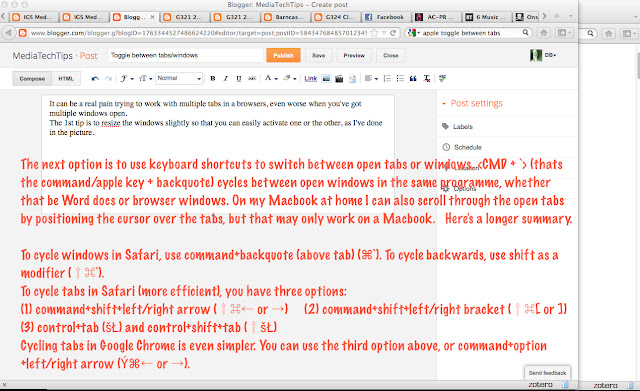There are other materials than existing music vids you may want to access: a group member may have uploaded a rough cut/behind-the-scenes vid and you won't see them for a day or so. I've downlaoded some of your Eval draft vids so I can re-upload to my channel. How?
Using Downloadhelper within the Firefox browser, or the
http://www.macworld.com/article/1164336/how_to_download_youtube_videos_using_safari_or_firefox.html and http://www.ifunia.com/youtube-column/3-ways-to-free-download-youtube-video-with-safari-on-mac.html (just google 'rip youtube video' for more ideas)
There can be glitches (which led me to post this!): Asa's draft EvalQ3 vid, for example, stumped Downloadhelper, but I got it by using Safari's Activity window (and then running it through FLV Crunch on my Macbook to convert the .flv file to .mp4). You can see it below.