Some tips on hardware, software, website design apps, filming and photography, especially Final Cut Pro X.
Monday, 28 October 2019
FCPX 3 music vid techniques also good for horror
Monday, 7 October 2019
MAC creating flexible APFS container on hard drives
This is a useful idea to consider, for example to store all your FCPX Libraries. The native Mac file format, APFS (used to be HFS) is much faster than Windows-friendly compromises like exFAT.
This approach would see you split your HDD so you keep BOTH file formats. The container concept varies from a partition in that its size is flexible.
https://www.imore.com/how-add-volume-apfs-container-and-why-you-would-want
Friday, 30 August 2019
EDITING ON THE ROAD
This looks like an interesting series to follow - not so much the programmes being produced as the backstory to how a couple are filming and editing a series with their Mac editing setup in a trailer, and part powered by solar panels.
I'm seeing more and more often veteran editors proclaim FCPX for its clip/library management system. It's clearly rebounded from the huge tactical errors of the initial dumbed down FCPX displacement of Final Cut Pro 7, which many still clung to a decade after it was outmoded.
The story here may seem outlandish - 48TB of hard drive space! - but it isn't really. I'd estimate I've got about 40TB of HDDs myself (though I've mostly given up on the USB2 drives as just too slow).
Anyway, may be of interest to some of you
http://www.fcp.co/final-cut-pro/articles/2203-1-year-30-000-km-on-the-road-with-fcpx-part-1
Tuesday, 20 August 2019
Filmmaker explains switch from Avid, Premiere to FCPX
Monday, 19 August 2019
MACBOOK BUYING GUIDE 2019
Wednesday, 17 July 2019
FCPX free plug-in bundle
Until now a $180 bundle this has some great retro features + split screen + counter + more...
https://www.newsshooter.com/2019/07/17/digital-heaven-makes-all-fcpx-plug-ins-available-for-free/
Monday, 15 July 2019
BUYING MACS Coping with 128GB hard drive
Wednesday, 3 July 2019
MAC APPS Pock puts Dock in touch bar
Saturday, 22 June 2019
FCPX Chrome killing performance?
As the article notes, it's likely that a fix will be quickly issued buy until then it's worth being aware of this
http://www.iphonehacks.com/2019/06/google-chrome-final-cut-pro-x-slow-down-crash.html
Monday, 10 June 2019
KEYBOARD using a Windows keyboard for Mac
So, I'm forced to fall back on an old Windows keyboard for now. As it turns out, the CMD key is actually already coded in by OSX, just not in the expected order you'll be used to. This 9to5mac guide sets out quickly + simply how to change what the CTRL + ALT keys do...
Thursday, 17 January 2019
FINAL CUT PRO X plugins
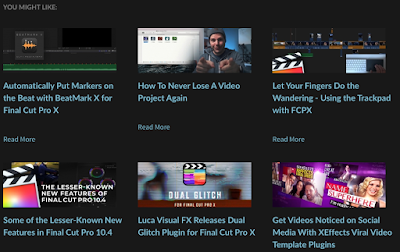 http://www.fcp.co/final-cut-pro/articles/1976-get-final-cut-pro-x-lens-filters-plugins-for-24
http://www.fcp.co/final-cut-pro/articles/1976-get-final-cut-pro-x-lens-filters-plugins-for-24This site started to come up on my google news feed - a good way of discovering sites/info you weren't aware of. I often find stories/articles this way that are very useful for some part of GCSE or A-Level Media.
Some plug-ins are free, others aren't - my expectation is that you'd access any you want yourselves, but I'm happy to take suggestions for any free plug-ins I can install on all Macs, or paid-for, that I can install on one Mac.
FINAL CUT PRO X automatic beat markers for tracks
Thursday, 3 January 2019
MAC APPS to consider

IINA is born to be a modern macOS application, from its framework to the user interface. It adopts the post-Yosemite design language of macOS and keeps up the pace of new technologies like Force Touch, Touch Bar, and Picture-in-Picture.
IINA features include:
- Dark mode
- Picture in picture
- Customizable UI
- Music mode
- Touch Bar support
- Trackpad and mouse gestures
- Online subtitles
- Plugin system
- Plays anything