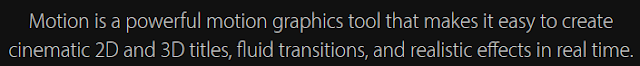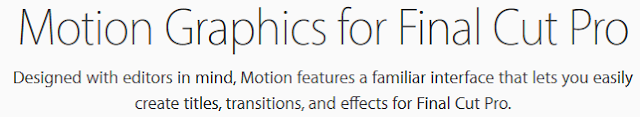- FILE>NEW>LIBRARY (eg Jasper Smiths, and rename the EVENT that defaults to the date as name).
- CMD+N for new project file (eg Jasper Smiths sample1).
- If you've backed up/shared any footage on the Media drive, copy to the Movies folder and import to FCPX from there - DON'T directly import from the Media drive.
- You should save footage in specific folders - drag these from Finder to the event and let go; they'll import AND add keys (tags) which means you can narrow down the clips you're through to ones just from it. You might get a message saying 'can't import [these files] - click CONTINUE; the video files will import.
- You need your track audio: rip the video and import it (move from Downloads to Movies before importing) http://mediatechtips.blogspot.lu/search/label/rip.
- Select in FCPX, W to add to timeline.
- Right-click: detach audio.
- EDIT>INSERT PLACEHOLDER, with the playhead at the very start so this now goes first. Move the audio layer so its connected to the placeholder.
- Delete the video layer.
- You're ready to go....
Remember, for sharing or backup, your footage, event/s, project file/s - ALL go into the Library. If you want to backup your work its the LIBRARY you need to copy (usually therefore a large file - which is why a portable hard drive is so helpful to own).