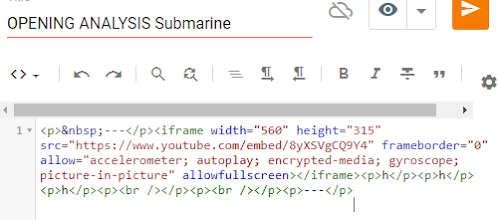Some tips on hardware, software, website design apps, filming and photography, especially Final Cut Pro X.
Wednesday 25 November 2020
Switching between Premiere FCPX Resolve using XML file
Sunday 22 November 2020
TOUCHSCREEN MACBOOK
Friday 11 September 2020
BLOGGER new way to embed videos
Who knows how such data-driven giants can make such dumb, careless decisions, but they've made a right mess of the Blogger interface.
The old, simple method of pasting an embed code, checking just ONCE...EVER that interpret HTML is selected in OPTIONS has been mysteriously ditched - and you can't change the default to just display HTML.
So, I've figured out a way to do it.
Always do --- + return + ---, to paste into the blank line
type H + return a few times
Now, change the view from compose to HTML (the icon on the very left)
Look for the H's (you'll see br or p tags after them.
Paste your embed code in before the 1st H (as in my screenshot)
Switch back to compose mode + hit preview to check.
It should work...
Delete the H's!
Now say rude things about Google!
---
H
H
H
---